Agora
A downloadable novel
[Warning, spoilers for the game!]
Agora, as it stands, is a DEMO version of a visual novel conceptualized by team Helix. Given the theme "Backspace," we immediately thought of the actual key itself, and wanted to utilize that within the game. Therefore, our main character, known as "Cryo" or "Cryogenic" as her online game name, was created, a social recluse living exclusively in their room, only interacting with people online, an example being their closest friend "Knight" or "KnightElden." The name of the game is also derived from her anti-socialness, Agora coming from Agoraphobia, fear of the outside world. So, with an idea to use an actual keyboard inside the novel, and the idea of a social recluse, we decided "Why not go for the classic 'get sucked in the game you're playing' approach?" Also commonly known as the "Jumanji theme." Once inside the game, it's hinted that Cryo's previous online persona was a spellcaster, which is again utilized as she uses a keyboard to type in key combos for certain attacks. At the end of the game, after a brush with death, Cryo hits the Backspace key and is sent backwards in time, where the DEMO ends.
| Status | In development |
| Author | YangoTheMango22 |
| Genre | Visual Novel, Adventure, Role Playing |
| Tags | Fantasy, Singleplayer, Slice Of Life |
Install instructions
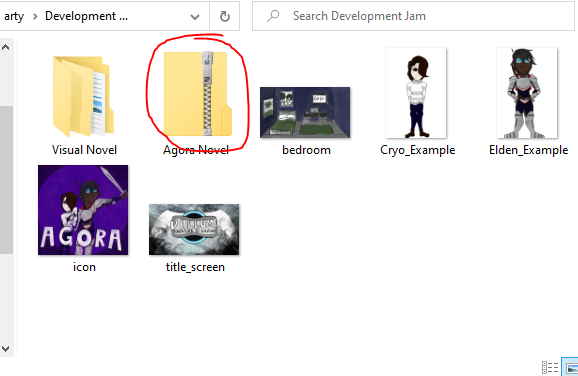
When you download the file, it should look like this, a .zip file. If you click on it once, it'll get a blue highlight around it to let you know it's been selected.
Once you've selected it, this should pop up at the top of your screen. Click on "Compressed Folder Tools"
When you've done that, you should see this menu at the top of your screen. Click the "Extract all" button.

If you want to know, Extracting is something exclusive to .zip files. When you "zip" a file, you basically close it up so you can send it as one whole thing to websites like itch.io. When someone else downloads that zipped file, they have to "unzip" it so they can use whatever's inside. Once the file is Extracted, the data inside is yours to use!
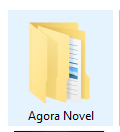
Now that the file is Extracted, it should look like this, a normal file. Open it up by clicking twice in fast succession. Do the same for the "Visual Novel" folder and the "Windows" folder, and you should come across a screen that looks like this:
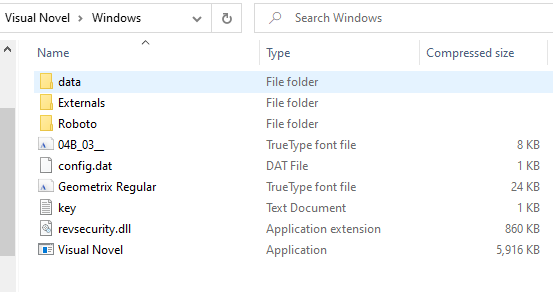
The file you want to click on is "Visual Novel" which will open the game! If you have any issues, make sure to give me a ping on Discord @YangoTheMango22#3905!
**Side Note: My Engine also lets me Export it for Mac and Linux, I don't know how to access .zip files from there, but if you'd like a different OS version, send me a DM on Discord and I can e-mail one to you!**
